Deploying Astro to Fly: Part 1
6 min readA quick how-to guide on deploying your static Astro projects to Fly.io.
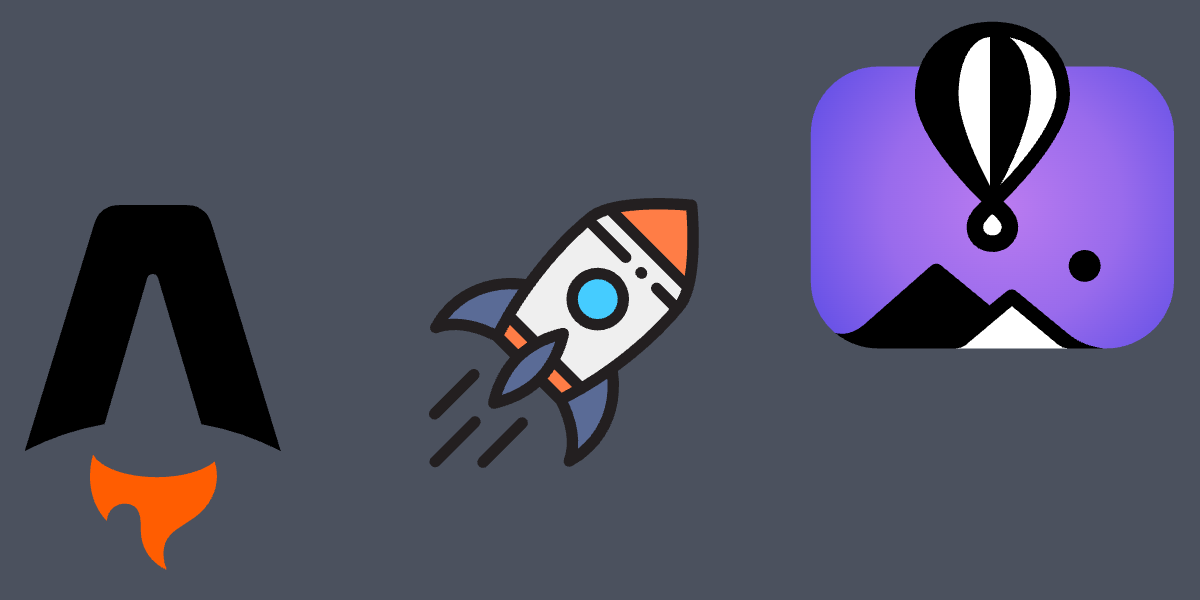 Deploying Astro projects to Fly.io.
Deploying Astro projects to Fly.io.Introduction
I have been a big fan of using fly.io for hosting my projects for about the last two years now. Having been converted over to using Astro for most if not all JS related projects I looked into how to host my Astro projects on Fly. My blog and website are both Astro projects that are hosted on Fly.
This will be a two part series; where in this first post we will look at how to deploy a static Astro project to Fly. In part two we will go over how to host a server-side rendered (SSR) Astro project on Fly.
Creating a new Astro project
If you are not using pnpm you can use the package manager of your choice. You can follow installation instructions here.
pnpm create astro@latest astro-project
# Go ahead and say yes to every initial setup question
cd astro-projectSetting up Fly locally for deployment
If you don’t already have Fly installed you can follow the official documentation here or if you too are on a Mac Homebrew is pretty solid option.
brew install flyctl
flyctl auth signupOnce you have fly installed if you have an account already you can sign in. If not please signup using the CLI that will direct you to Fly’s website. After you are logged in locally we can run fly launch with in the project directory to setup the necessary files and infrastructure for Fly. Unless you want to tweak any of the settings you can just answer “No” to the prompt:
fly launch
Scanning source code
Detected a NodeJS app
Creating app in /Users/cody/Developer/Personal/astro-project
We are about to launch your NodeJS app on Fly.io. Here is what you are getting:
Organization: rockchalkwushock (fly launch defaults to the personal org)
Name: astro-project (derived from your directory name)
Region: Bogotá, Colombia (this is the fastest region for you)
App Machines: shared-cpu-1x, 1GB RAM (most apps need about 1GB of RAM)
Postgres: <none> (not requested)
Redis: <none> (not requested)
? Do you want to tweak these settings before proceeding? No
Created app 'astro-project' in organization 'personal'
Admin URL: https://fly.io/apps/astro-project
Hostname: astro-project.fly.dev
installing: pnpm add -D @flydotio/dockerfile@latest
Packages: +15
+++++++++++++++
Progress: resolved 496, reused 445, downloaded 0, added 15, done
devDependencies:
+ @flydotio/dockerfile 0.5.0
Done in 3.1s
create Dockerfile
npm notice
npm notice New minor version of npm available! 10.1.0 -> 10.2.5
npm notice Changelog: https://github.com/npm/cli/releases/tag/v10.2.5
npm notice Run npm install -g [email protected] to update!
npm notice
Wrote config file fly.toml
Validating /Users/cody/Developer/Personal/astro-project/fly.toml
Platform: machines
✓ Configuration is valid
If you need custom packages installed, or have problems with your deployment
build, you may need to edit the Dockerfile for app-specific changes. If you
need help, please post on https://community.fly.io.
Now: run 'fly deploy' to deploy your Node.js app.Updating Docker & Fly Configurations
You will see that three new files are at the root of the project .dockerignore, Dockerfile, and fly.toml along with modifications to the package.json and pnpm.lockfile. We need to make some updates to the Dockerfile and fly.toml before we deploy. First though we need to grab the value of Hostname from the output of running fly launch. We will make use of that value in the astro.config.mjs.
import { defineConfig } from 'astro/config'
export default defineConfig({
+ site: "https://astro-project.fly.dev/"
})In the Dockerfile we are going to make use of GoStatic, a static web server written in Go, to serve the static files that are output from the build step.
# syntax = docker/dockerfile:1
# Adjust NODE_VERSION as desired
ARG NODE_VERSION=20.9.0
FROM node:${NODE_VERSION}-slim as base
LABEL fly_launch_runtime="Node.js"
# Node.js app lives here
WORKDIR /app
# Set production environment
ENV NODE_ENV="production"
# Install pnpm
ARG PNPM_VERSION=8.10.5
RUN npm install -g pnpm@$PNPM_VERSION
# Throw-away build stage to reduce size of final image
FROM base as build
# Install packages needed to build node modules
- RUN apt-get update -qq && \
- apt-get install --no-install-recommends -y build-essential node-gyp pkg-config python-is-python3
+ RUN apt-get update -qq && \
+ apt-get install -y build-essential pkg-config python-is-python3
# Install node modules
COPY --link package.json pnpm-lock.yaml ./
RUN pnpm install --frozen-lockfile --prod=false
# Copy application code
COPY --link . .
# Build application
RUN pnpm run build
# Remove development dependencies
RUN pnpm prune --prod
# Final stage for app image
- FROM base
+ FROM pierrezemb/gostatic
# Copy built application
- COPY --from=build /app /app
+ COPY --from=build /app/dist /srv/http
# Start the server by default, this can be overwritten at runtime
- EXPOSE 3000
- CMD [ "pnpm", "run", "start" ]In the fly.toml our changes are based on what GoStatic is looking for as the port numbers, concurrency limits, etc.
# fly.toml app configuration file generated for astro-project on 2024-01-07T13:23:32-05:00
#
# See https://fly.io/docs/reference/configuration/ for information about how to use this file.
#
app = "astro-project"
primary_region = "bog"
[build]
- [http_service]
- internal_port = 3000
- force_https = true
- auto_stop_machines = true
- auto_start_machines = true
- min_machines_running = 0
- processes = ["app"]
+ [[services]]
+ http_checks = []
+ internal_port = 8043
+ processes = ["app"]
+ protocol = "tcp"
+ script_checks = []
+
+ [[services.concurrency]]
+ hard_limit = 25
+ soft_limit = 20
+ type = "connections"
+
+ [[services.ports]]
+ handlers = ["http"]
+ port = 80
+ force_https = true
+
+ [[services.ports]]
+ handlers = ["tls", "http"]
+ port = 443
+
+ [[services.tcp_checks]]
+ grace_period = "1s"
+ interval = "15s"
+ restart_limit = 0
+ timeout = "2s"
[[vm]]
cpu_kind = "shared"
cpus = 1
memory_mb = 1024Time for Deployment
Now we can run fly deploy and sit back to wait for the magic to happen!
fly deploy
==> Verifying app config
Validating /Users/cody/Developer/Personal/astro-project/fly.toml
Platform: machines
✓ Configuration is valid
--> Verified app config
==> Building image
Remote builder fly-builder-throbbing-bush-1757 ready
Remote builder fly-builder-throbbing-bush-1757 ready
==> Building image with Docker
--> docker host: 20.10.12 linux x86_64
[+] Building 44.8s (21/21) FINISHED
# #########################
# ... Lots of Docker output
# #########################
Watch your deployment at https://fly.io/apps/astro-project/monitoring
Provisioning ips for astro-project
Dedicated ipv6: ****:****:*::**:****
Shared ipv4: **.***.***.**
Add a dedicated ipv4 with: fly ips allocate-v4
This deployment will:
* create 2 "app" machines
No machines in group app, launching a new machine
Creating a second machine to increase service availability
Finished launching new machines
-------
✔ Machine 9080ee2df06258 [app] update finished: success
-------
Visit your newly deployed app at https://astro-project.fly.dev/Finally you can just grab the link and visit your website! Too Easy!
Related Articles
From NextJS to Astro
In 2023 I began making the move from NextJS to Astro for my personal website and blog. This is my experience with the transition.
Deploying Astro to Fly: Part 2
A quick how-to guide on deploying your server-side rendered Astro projects to Fly.io.
Certificate Issues Between Fly & Turso
That time I ran into issues with my certificates being invalid leading to problems communicating between Fly.io and my Turso database.
Adding Related Articles with Astro Content Collections
Astro's content collection feature is a game changer for easily managing content in a type safe manner. It also can help to easily add related collections or data types through referencing. In this article I show how I implemented a related articles feature.
Cody is a Christian, USN Veteran, Jayhawk, and an American expat living outside of Bogotá, Colombia. He is currently looking for new opportunities in the tech industry.